The benefits of technology are endless. From being able to see right on your phone if you remembered to close the garage door, to depositing a check into your bank account from the comfort of your couch, there are so many ways that technology has made our lives easier. One of the main struggles many adult children report is their parents' unwillingness to try new technologies. They are comfortable with the “traditional way” of doing things and are uninterested in learning something new. Sometimes thoughtful conversations about the benefits of the technology will help ease some resistance. For example, social media platforms can help parents reconnect with old friends, see pictures and activities from other family members, and help them stay connected with causes and groups they care about. Unfortunately, this technology also comes with many frustrations and problems. As technologies advance at breakneck speeds it can be difficult to keep up with how to use and manage all the new platforms and programs available. If you have a parent or other older loved one struggling with learning new technologies, here are some steps that can help:
Switch your parents to the same technology as you:
One of the first steps to help parents with technology is to have them use the same hardware and software that you do. For example, if you have an iPhone, put your parents on an iPhone. This will make it easier to walk them through how to use things and model different actions on the phone. Additionally, you can share location and other information seamlessly with them. This also applies to things like banking applications, apps for password storage, and social media platforms. The more familiar you are with a program or piece of technology, the better able you will be to both show them how to use something and troubleshoot down the road.
Set up remote screen viewing:
Another great tool to help your parents with technology is screen viewing software. Programs such as TeamViewer can remotely help you troubleshoot and solve problems on a computer. The ability to see the screen on a PC or MAC when you are not together, and then help walk through any issues can reduce stress and frustration. With software such as this, you can remotely control the screen and do not have to try and explain what needs to be done to fix an issue or explain how to do something within a program.
Utilize outside companies for support:
If you are not especially tech-savvy yourself, there are many great companies out there ready to shoulder the load of helping to support tech issues with older generations. Companies such as Senior Savvy will do either group or individual sessions to help explain technology and solve issues as they come up. If it’s easier for you to outsource the problem-solving, plenty of companies exist to take it on in a gentle and easy-to-understand way. This assistance can happen on a case-by-case basis, or you can pre-purchase a plan that will assist them whenever anything comes up.
Explain the pitfalls to minimize risk:
While the benefits of technology are great, unfortunately, it can also be used to take advantage of unsuspecting people. Seniors specifically are often targeted for schemes to get money and other sensitive information. Whether it be from phishing emails, nefarious phone calls or texts, or inviting malware onto a device, it is easy to see why this is a prevalent issue in our society. The best way to combat this with parents is first to educate them. Walk through examples of phishing scams, and how to identify the source of emails. Explain how companies will never call or email and ask for passwords or other information. And when in doubt always confirm something is legit before providing personal information.
Empower your loved one:
Once you have figured out which technologies are right for your loved one, and set up the necessary guard rails to help with any problems, it is a great practice to show your parents how to use something and then let them model it back. Take good notes (or let them do the same) so there is a written resource to go back and look at whenever issues arise. And make notes of other places to get support when needed. Things like FAQ pages can often answer questions, and if you utilize an outside third-party service for support have their contact information easily available.
With the right support, technology can be an asset to seniors. Simple things like controlling a sprinkler system with an app while away from home, to scheduling grocery delivery as needed from the ease of a bed can make life so much easier. Most seniors have reported a great appreciation both for new technologies and also for having the skills to learn and independently navigate all that these services and programs can provide.
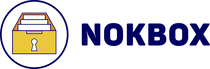


4 comments
Oct 29, 2024 • Posted by anne norton
is the fire box really able to withstand a fire? It looks like it would melt?
Im very interested!
Anne
Jul 13, 2024 • Posted by Patty
Thank you for all this info, especially concerning seniors and the technology. You guys are great.
Jun 10, 2024 • Posted by Dana Poirier
Please send info
Apr 26, 2024 • Posted by Donald Walls
I read in a nokbox email that there is a digital component. How does that work?
Leave a comment: